DOGE Demo
This is the demo of the inbound and outbound transfer flow in the Int3face for the DOGE tokens.
Requirements
- Int3face node
- Int3face observer (configured for the DOGE regtest)
- DOGE regtest node
We have everything deployed and ready in the Int3face testnet. Request Int3face team to get access to the testnet environment.
Current Dogecoin vault address: mtjLBcip4TAy7kSEsVoYKK5zvz1YY1Zy4F
Inbound Transfer
We will use our own DOGE validators funds.
- We need an int3 address to send funds to
We can generate new address by int3faced keys add "$your_key_name".
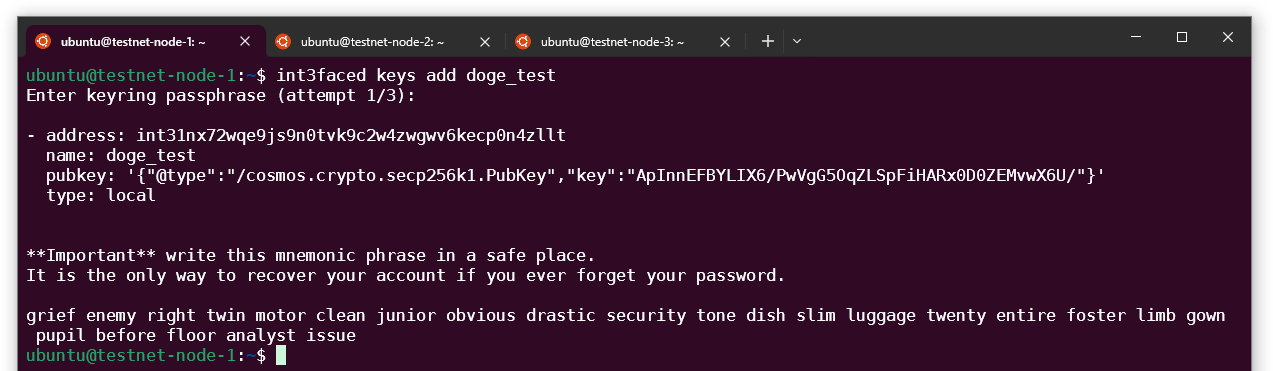
We will use the address int31nx72wqe9js9n0tvk9c2w4zwgwv6kecp0n4zllt
- Lets verify that this address doesn't have DOGE tokens in the Int3face
int3faced q bank balances int31nx72wqe9js9n0tvk9c2w4zwgwv6kecp0n4zllt
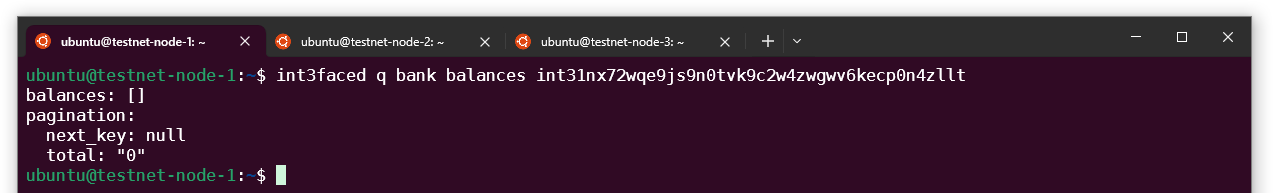
- Select an UTXO to spend
dogecoin-cli listunspent
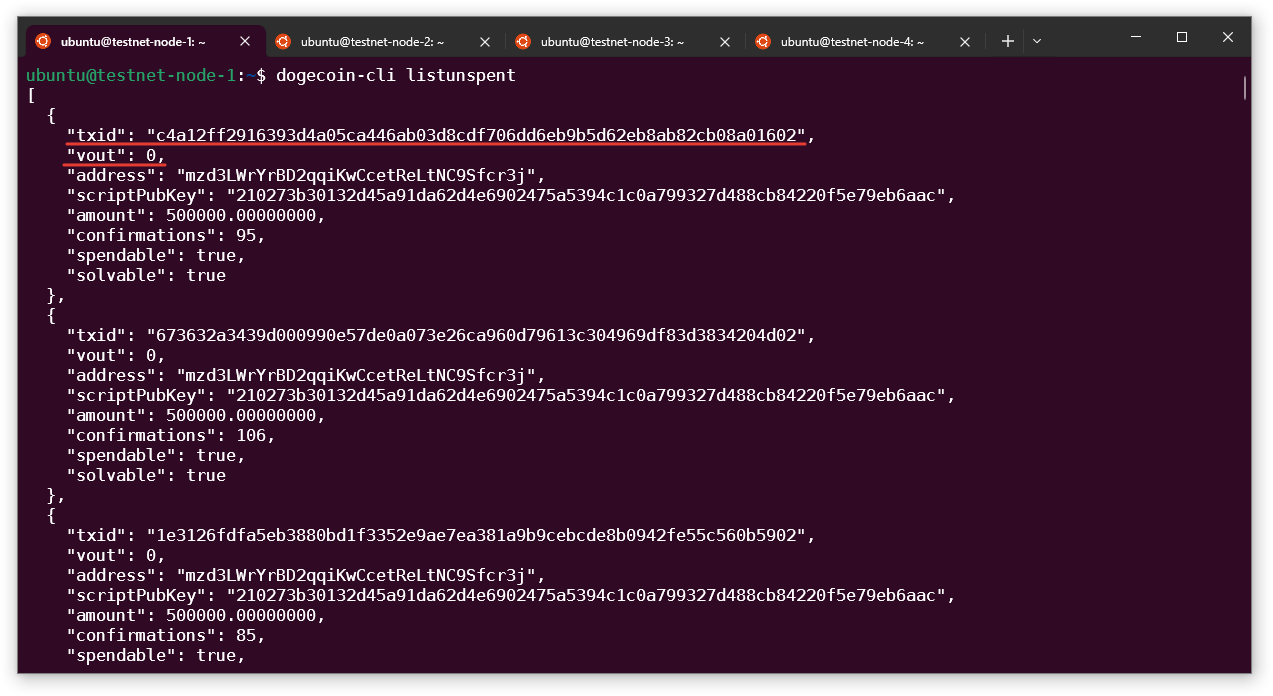
If you don't see any UTXO available, mine a block to receive the rewards dogecoin-cli generate 1, and run listunspent command again.
- Build raw transaction from the UTXO you selected
Vins
- Take the
txidandvoutfrom the UTXO you're going to spend
Vouts
- Add the DOGE vault address and the amount to send
- Add the change address to get remaining tokens back (to get address of your current node run
dogecoin-cli getaccountaddress "") - Leave a small amount of tokens to pay the fee (1.0 should be enough)
- Add
dataentry with the hex encoded recipient address- Encode
int31nx72wqe9js9n0tvk9c2w4zwgwv6kecp0n4zlltat the (online converter)[https://www.rapidtables.com/convert/number/ascii-to-hex.html]
- Encode
vins='[
{
"txid": "c4a12ff2916393d4a05ca446ab03d8cdf706dd6eb9b5d62eb8ab82cb08a01602",
"vout": 0
}
]'
vouts='{
"mtjLBcip4TAy7kSEsVoYKK5zvz1YY1Zy4F": 100000.0,
"mzd3LWrYrBD2qqiKwCcetReLtNC9Sfcr3j": 399999.0,
"data": "696E7433316E783732777165396A73396E3074766B39633277347A77677776366B656370306E347A6C6C74"
}'
dogecoin-cli createrawtransaction "$vins" "$vouts"
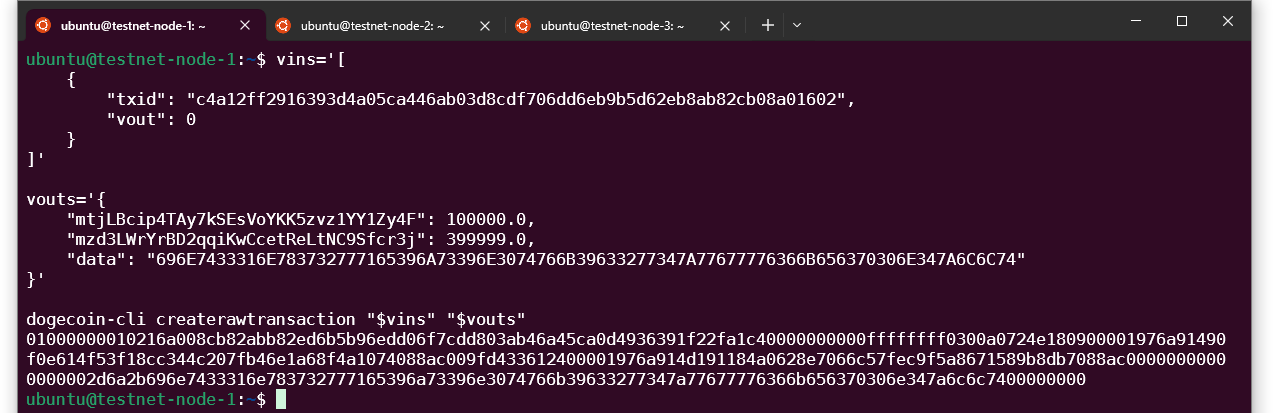
- We can verify that the transaction is correct
dogecoin-tx -regtest -json "$raw_tx"
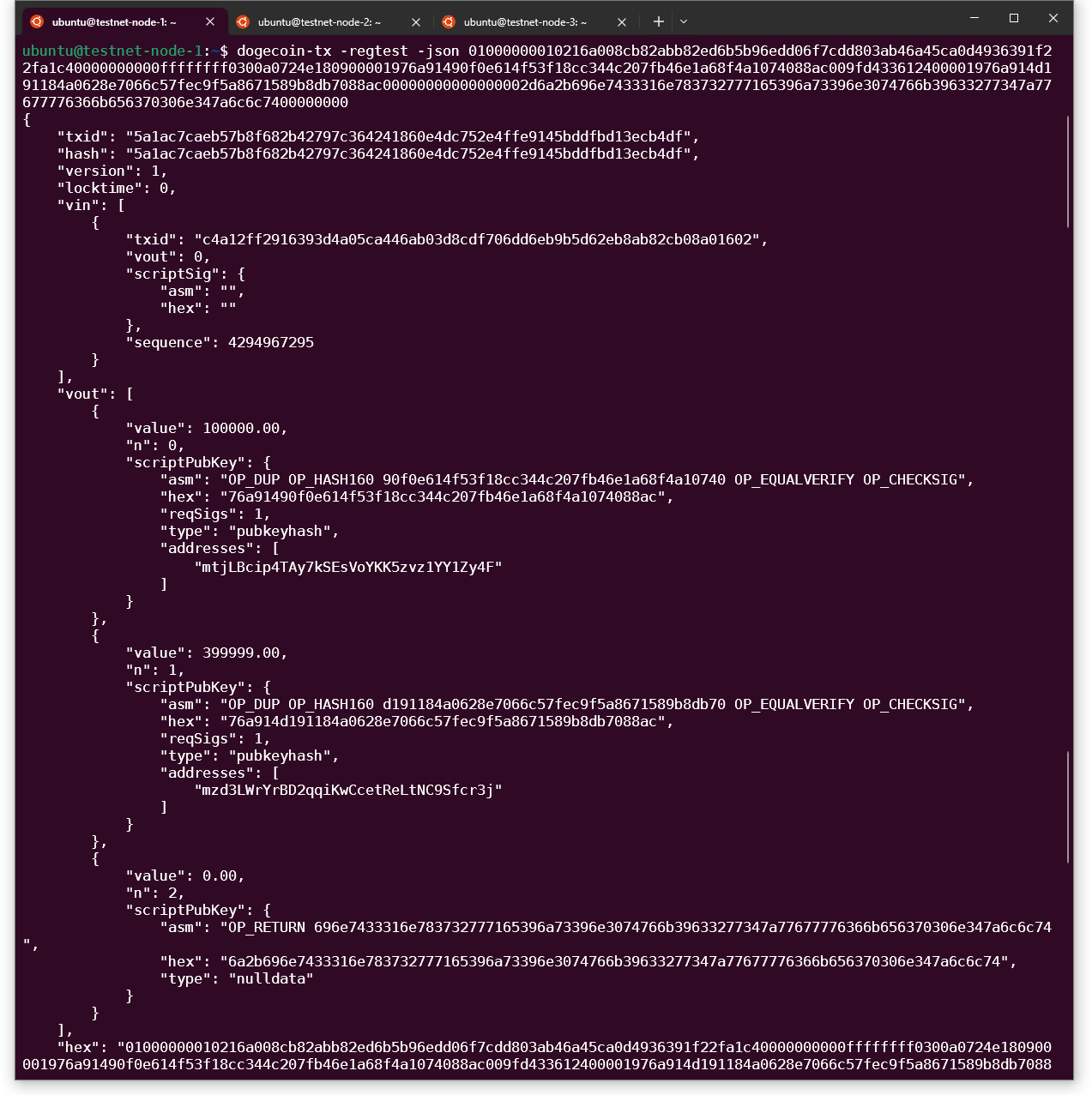
- Sign the transaction
dogecoin-cli signrawtransaction $raw_tx
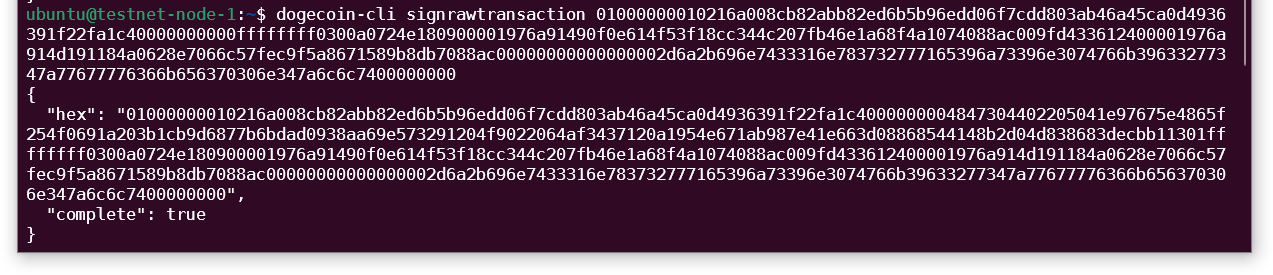
- Broadcast signed transaction to the DOGE
dogecoin-cli sendrawtransaction $signed_tx
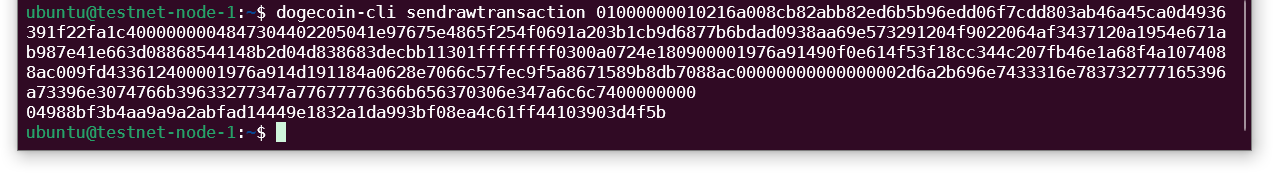
- Generate a block to include our transaction in the chain
dogecoin-cli generate 1
Now the transaction should be observed by the Observer and sent to the Int3face chain.
- Check your balance on the Int3face chain.
int3faced q bank balances int31nx72wqe9js9n0tvk9c2w4zwgwv6kecp0n4zllt
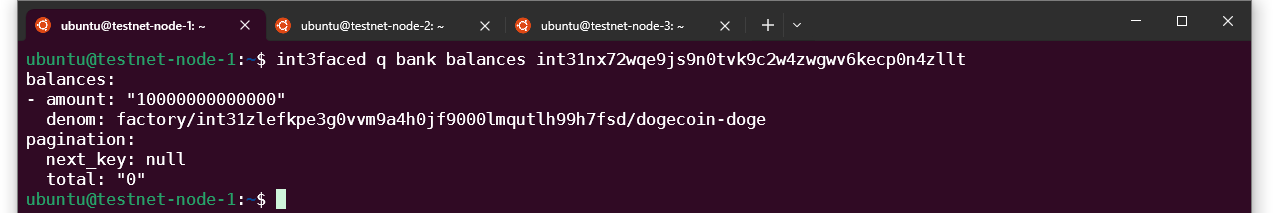 Now, we can see DOGE tokens in our wallet.
Now, we can see DOGE tokens in our wallet.
Outbound Transfer
Lets send some of our tokens back from Int3face to DOGE.
- Generate a new DOGE address
dogecoin-cli getnewaddress
msJf78psekNDSaQwCA2qhYypJqVPWaCCAg
- Request an outbound transfer from the bridge module
int3faced tx bridge outbound-transfer msJf78psekNDSaQwCA2qhYypJqVPWaCCAg dogecoin-doge 5000000000000 --from doge_test
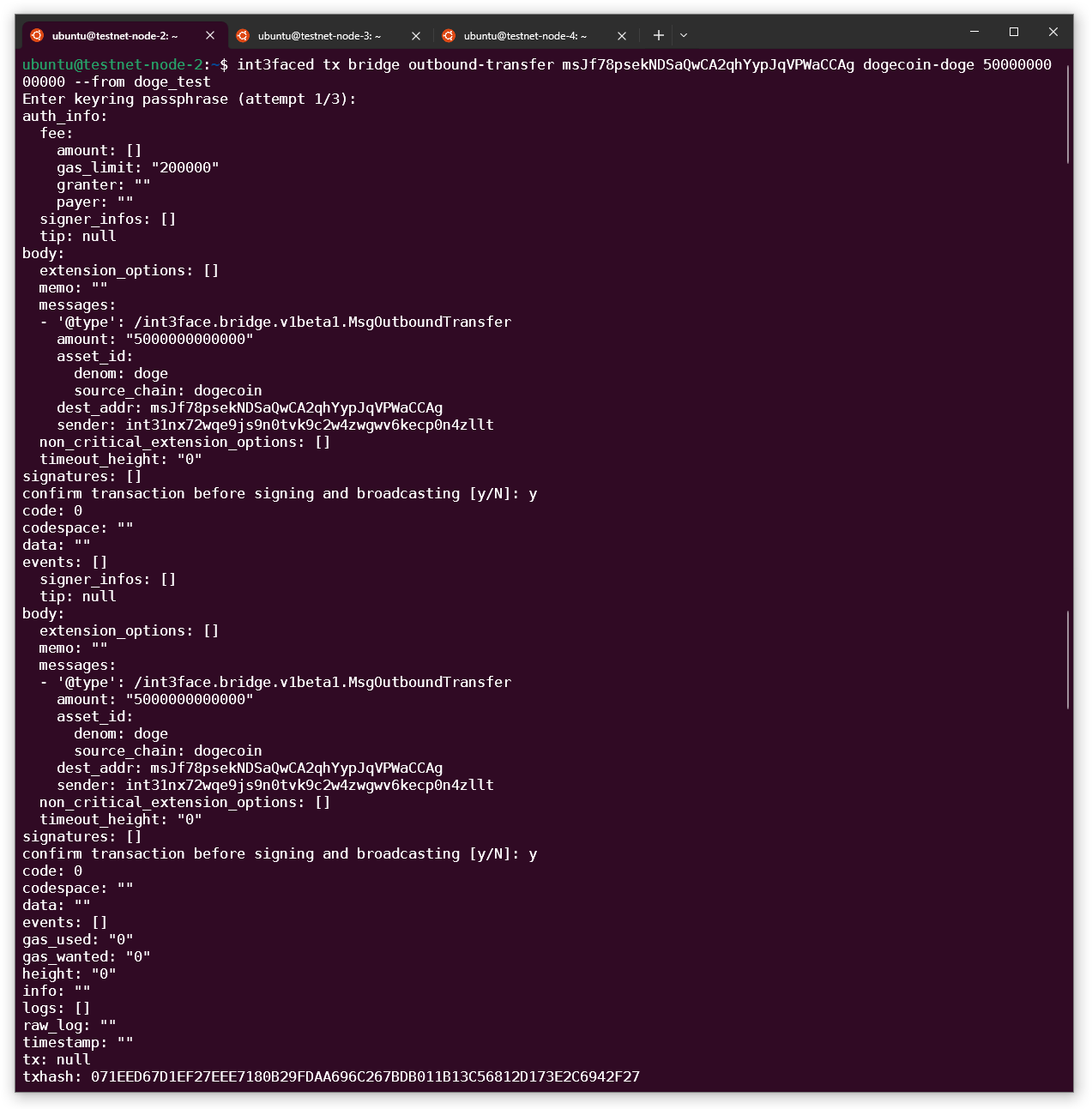
- We can check our balance again to see that DOGE tokens in Int3face were burt
int3faced q bank balances int31nx72wqe9js9n0tvk9c2w4zwgwv6kecp0n4zllt
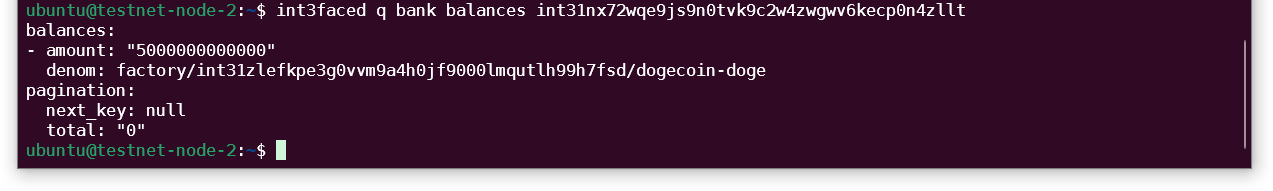
- Generate a block in DOGE to include transaction from the vault
dogecoin-cli generate 1
- Check DOGE balance of the address we created before
dogecoin-cli listunspent 1 9999999 '["msJf78psekNDSaQwCA2qhYypJqVPWaCCAg"]'
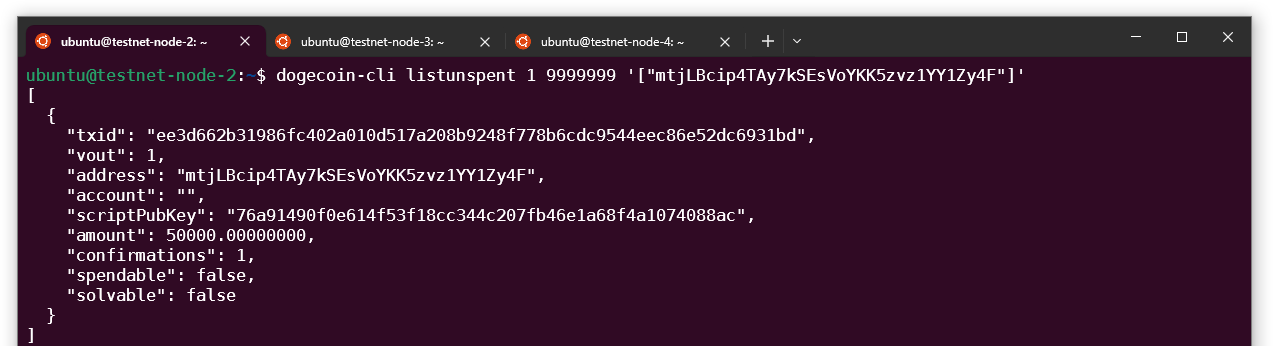 Now, we can see DOGE tokens in our wallet.
Now, we can see DOGE tokens in our wallet.